Microsoft Laptop Repair
Experience top-notch Microsoft Laptop Repair in Hougang, Singapore. Professional technicians, genuine parts, and fast service for all your laptop issues.
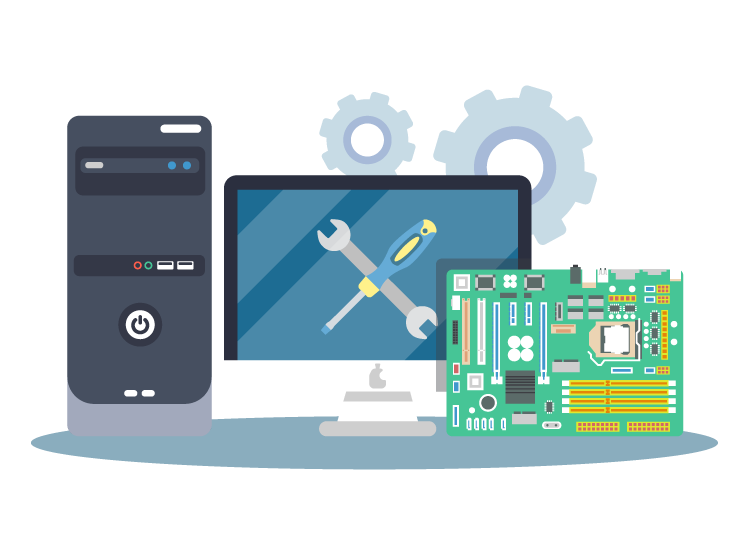
Lorem ipsum dolor sit amet, consectetur adipiscing elit. Ut elit tellus, luctus nec ullamcorper mattis, pulvinar dapibus leo.
Table of Contents
ToggleMicrosoft Laptop Repair A Comprehensive Guide to Fixing Common Issues
Microsoft Laptop Repair Overview

Common Microsoft Laptop Issues
- Screen flickering or discoloration
- Slow performance or freezing
- Unresponsive keyboard or touchpad
- Overheating and loud fan noise
- Battery not charging or draining quickly
- Software errors and crashes
- Expert diagnosis and repair of complex issues
- Use of genuine replacement parts
- Warranty coverage for repairs
- Time-saving and hassle-free solutions
- Visual inspection of the laptop for physical damage
- Testing the battery, charging port, and power supply
- Examining the screen for dead pixels, discoloration, or cracks
- Checking the keyboard, touchpad, and ports for functionality
- Running built-in troubleshooting tools and diagnostics
- Scanning for viruses and malware
- Updating drivers and software to the latest versions
- Performing a system restore or reinstalling the operating system
- Running system file checks and repairs
- Disabling unnecessary startup programs
- Updating the operating system and drivers
- Performing a clean boot to identify and resolve conflicts
- Restarting the laptop to clear temporary files and resolve minor software issues
- Reconnecting or replacing peripherals, such as a malfunctioning mouse or keyboard
- Running built-in troubleshooting tools and diagnostics
- The complexity of the issue
- The availability of replacement parts
- The labor involved in the repair process
- The warranty coverage (if applicable)
- Regularly back up your data to prevent data loss during repairs
- Maintain your laptop with regular cleaning and software updates
- Choose a reputable repair service with transparent pricing and warranty coverage
- What should I do if my Microsoft laptop is overheating?
- How often should I update my Microsoft laptop’s software?
Can I replace my Microsoft laptop’s battery myself?
What is the warranty coverage for Microsoft Laptop Repair?
How long does a typical Microsoft Laptop Repair take?
What should I do if my Microsoft laptop is not turning on?
Quick Support
Free Pickup & Delivery
Call us to conatact for a free Pickup & Delievry
Book Appointment
Book an appointment for a quick repair
Get a Quick Quotation
Get a Quick quotation immediately
Free Tech Advice
Before reach a technician you can get advice on your issue.
Slow Performance
Contact us
Hougang
#01-817,Blk, 681 Hougang Ave 8, Singapore 530681
+65 83830543
hougang@hitechitservices.com
Opening Hours : 10.30 am - 8 pm
(Monday Closed)
Kembangan
52 Jalan, Kembangan, Singapore 419118
+65 84 93 93 95
contact@rmcomservices.com
Opening Hours: 11 am - 9 pm (Open 365 Days)
Location
Hougang
Call : 83830543
Kembangan
Call : 84939395

