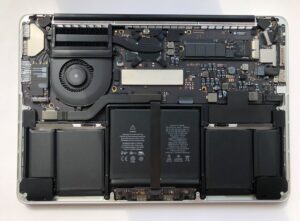Computers have become an essential part of our lives, and when they break down, it can be frustrating. Whether it’s a hardware failure or a software issue, finding a reliable computer repair shop can be a daunting task. The last thing you want is to hand over your precious device to someone who is not qualified or trustworthy. With so many computer repair shops out there, how do you choose the right one? This ultimate guide will walk you through everything you need to know to find a reliable computer repair shop in your area. From researching your options to evaluating their services and pricing, we’ll cover it all. So sit back, relax, and get ready to become an informed consumer when it comes to computer repairs. MacBook Repair in Singapore
Repairing your MacBook screen yourself may seem tempting, but it’s crucial to consider your skills and the task’s complexity. MacBook screens are delicate, and mistakes can cause more harm. If you’re experienced with electronics, minor scratches can be buffed out using a microfiber cloth and screen cleaner. However, for major issues like cracks or dead pixels, seek professional help. DIY repairs may be challenging and need special tools and expertise. Safety first when it comes to MacBook screen repair.
For MacBook screen repair, you have professional options based on the issue’s seriousness and your location. Apple Authorized Service Providers (AASPs) are reliable with genuine Apple parts and trained technicians. Independent repair shops are another choice with competitive pricing and fast service. Research and pick a reputable service with good reviews. Some may offer on-site or mail-in repairs for convenience.
When choosing a MacBook screen repair service, consider these factors: Do they offer a warranty? Genuine Apple parts are best. Check for certifications and quality of replacement parts. Ask about turnaround time for repairs. A reliable service will provide an estimated repair duration.
MacBook screen repair costs vary based on model, damage severity, and chosen service. Cracked screens need full assembly replacement, which can be pricier. Total cost includes parts, labor, and service fees. Get a detailed quote for an informed decision. Investing in quality repairs ensures MacBook longevity and performance.
The time for MacBook screen repair varies based on the service, workload, and part availability. Quick fixes like scratch removal may take a few hours. Complex repairs, like cracked screens or hardware issues, may take longer. Ask for an estimate from the repair service to plan accordingly and minimize disruptions to your routine
Prevention is always better than repair when it comes to MacBook screen damage. Here are some tips to help you protect your MacBook screen and extend its lifespan:
1. Use a screen protector: Applying a screen protector can provide an additional layer of protection against scratches and minor impacts.
2. Invest in a protective case: A sturdy and well-fitting case can safeguard your MacBook from accidental drops and bumps.
3. Handle with care: Avoid placing heavy objects on your MacBook or subjecting it to excessive pressure. Be gentle when closing the lid and avoid picking it up by the screen.
4. Clean the screen properly: Use a microfiber cloth and a screen cleaner specifically designed for electronic devices to clean your MacBook screen. Avoid using abrasive materials or harsh chemicals that can damage the screen.
5. Store your MacBook safely: When not in use, store your MacBook in a safe and secure location to minimize the risk of accidental damage.
In some cases, a MacBook screen replacement may be better than repair. If damage is severe or there are hardware issues, replacement can be cost-effective. Consult a professional to assess the best solution based on your situation. They’ll provide expert advice to guide your decision.
Your MacBook’s screen is vital for a great user experience. Know common issues, consider repairs, and take preventive steps for longevity. Prioritize quality in DIY or professional repairs. With care, your MacBook’s screen will shine for years. Keep it looking new and enjoy a seamless visual experience.